How To Understand Selling And Buying Stocks In The Application
With the advent of technology, buying and selling stocks has become more accessible than ever before. Many individuals now use stock trading applications to engage in the stock market. However, for newcomers to this field, navigating these applications and understanding the process of buying and selling stocks can be daunting. In this article, we will provide a step-by-step guide on how to understand selling and buying stocks within an application, empowering you to make informed investment decisions.
1.Choose a Reliable Stock Trading Application:
Start by selecting a reputable stock trading application. Research various platforms and consider factors such as user-friendliness, security measures, fees, and the availability of essential features. TradeX is a user-friendly stock trading application that provides a seamless and intuitive platform for users to buy and sell stocks in real-time. It offers a wide range of features and tools to help users make informed investment decisions.
Key Features:
- User Registration and Account Management: Users can create an account by providing their personal details and setting up login credentials. They can manage their account settings, including profile information and notification preferences.
- Real-time Stock Market Data: TradeX integrates with reliable financial data providers to fetch real-time stock market data, including stock prices, volume, historical charts, and market news. Users can stay updated with the latest market trends.
- Watchlists and Alerts: Users can create personalized watchlists to track specific stocks or sectors of interest. They can set up price alerts, enabling them to receive notifications when a stock reaches a certain price level.
- Trading Tools and Analysis: TradeX provides various tools and indicators to help users analyze stocks and make informed trading decisions. Users can access fundamental data, technical analysis charts, and market sentiment indicators.
- Order Placement and Execution: Users can place different types of orders, such as market orders, limit orders, and stop orders, to buy or sell stocks. TradeX ensures efficient order execution and provides users with real-time updates on order status.
- Portfolio Management: Users can view and manage their investment portfolios within the application. They can track their holdings, monitor portfolio performance, and access detailed reports for tax purposes or performance analysis.
- Research and Education: TradeX offers educational resources, including articles, tutorials, and webinars, to help users enhance their understanding of stock trading concepts and strategies. Users can access market research reports and analyst recommendations.
- Security and Privacy: TradeX prioritizes the security of user data and employs robust encryption protocols to protect sensitive information. Two-factor authentication and biometric authentication options ensure secure access to user accounts.
- Mobile Compatibility: TradeX is available as a mobile application for iOS and Android devices, enabling users to trade on the go. The mobile app offers a responsive and optimized user interface for seamless trading experiences.
- Customer Support: TradeX provides a dedicated customer support team to assist users with any issues or inquiries they may have. Users can reach out via live chat, email, or phone for prompt assistance.
2.Create an Account:
Download the chosen application and sign up by providing the required information. This typically includes personal details, identification documents, and financial information. The application may also require you to link a bank account for funding your stock purchases and receiving proceeds from sales.
3.Understand Stock Market Basics:
Before diving into buying and selling stocks, it's essential to grasp some fundamental concepts. Educate yourself on key terms like stock price, market orders, limit orders, bid price, ask price, and market depth. Familiarize yourself with financial news, market trends, and company performance to make informed decisions.
4.Research Stocks:
Perform thorough research on stocks you wish to buy. Analyze company financials, news, industry trends, and historical stock performance. Many stock trading applications offer research tools and resources, including analyst reports, financial statements, and charts, to aid your decision-making process.
5.Placing Buy Orders:
Once you've selected a stock to purcase, navigate to the stock's page within the application. Determine whether you want to place a market order or a limit order. A market order buys the stock immediately at the best available price, while a limit order allows you to set a specific price at which you are willing to buy the stock.
6.Placing Sell Orders:
When you're ready to sell your stocks, follow a similar process. Choose the stock you want to sell and decide whether to place a market order or a limit order. Market orders sell the stock at the prevailing market price, while limit orders allow you to set a minimum price at which you are willing to sell.
7.Review and Confirm Orders:
Before finalizing any buy or sell orders, carefully review the details. Confirm the number of shares, order type, and price. Be mindful of any transaction fees or commissions that may apply. Once you are satisfied with the order details, click on the "Submit" or "Confirm" button to execute the transaction.
8.Monitor and Track Investments:
After executing a trade, keep a close eye on your investments. Track the performance of your stocks, monitor news and market trends, and evaluate any adjustments you may need to make based on your investment strategy and goals.
Conclusion:
Understanding how to buy and sell stocks within a stock trading application is crucial for anyone looking to venture into the stock market. By following the steps outlined in this article, you can navigate the process with confidence. Remember to conduct thorough research, make informed decisions, and monitor your investments regularly. Happy trading!
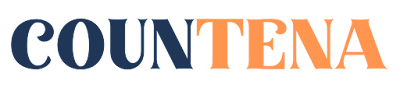









.jpg)



